Telegram US Group List 2560
-
Group
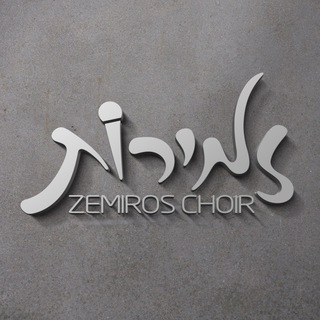 327 Members ()
327 Members () -
Group

در این شب ها
668 Members () -
Group

تولیدی ارزان تریکو
2,206 Members () -
Group
-
Channel

Genius mobile
609 Members () -
Group

الاعلامي علي حلو
712 Members () -
Group

𝐎𝐏𝐄𝐍) 𝐆𝐄𝐍𝐄𝐑𝐀𝐋𝐒 𝐇𝐎𝐒𝐏𝐈𝐓𝐀𝐋
3,922 Members () -
Group

William Toel | OFFICIAL
25,688 Members () -
Group

VALORANT INDONESIA
12,307 Members () -
Group

القسطل الاخباري | القدس
155,349 Members () -
Group

MDR
313 Members () -
Group

شروحات التطبيقات
1,442 Members () -
Group
-
Channel

♥️GBFeets♥️
1,582 Members () -
Group

XCode nitchi ez
3,844 Members () -
Group

Evrynet Official @ Global
5,137 Members () -
Group
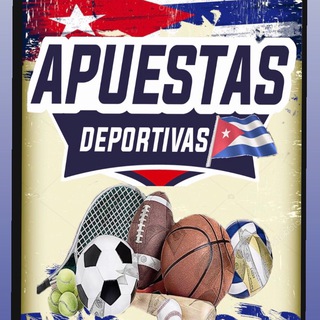
🏦💸APUESTAS EN CUBA🇨🇺💰🍀
852 Members () -
Group

PolkaMonster - PolkaGamefi Launchpad
5,217 Members () -
Group

Сама себе хозяйка
7,440 Members () -
Group

СПРАВЕДЛИВЫЙ ПЕТЕРБУРГ
339 Members () -
Group

Wicca, Magia e Bruxaria 🔮
2,195 Members () -
Group

Study | Учёба и саморазвитие
3,248 Members () -
Group

Starbots Community Chat
5,580 Members () -
Group

Voice of NFT 🔊
2,798 Members () -
Group

Palak Tiwari 🧚♀️🔥
611 Members () -
Group
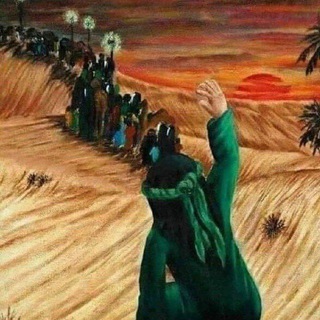
الشاعر حسن نسيم
484 Members () -
Group

اللجنة العلميةU S F - Educating
774 Members () -
Group

BIN WORLD™ ◤Ɓꪝ◢ 💳
1,540 Members () -
Group

PSIXOLOGIK TEST
2,448 Members () -
Group

قناة د. بندر الشراري
5,872 Members () -
Group
-
Channel

Rombak pindh
537 Members () -
Group

شورای ائتلاف نیروهای انقلاب اسلامی استان مرکزی
1,480 Members () -
Group

Chutti Tv ! Ithu Enga Area
1,246 Members () -
Group

Red Floki Inu l Listed On Hotbit & Bitmart✨
19,437 Members () -
Group

انسان انقلاب اسلامی
1,933 Members () -
Group

贪恋青春吧,少年少女
2,993 Members () -
Group

EMIT Mining Community
1,857 Members () -
Group

◖GUCCI STORE CLOSE SMNTARA⋆𓂃
577 Members () -
Channel

🔞قەحپەخانەی کورد🤤
370 Members () -
Group
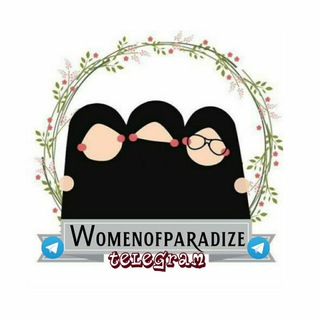
Women of Jannah 💎
4,193 Members () -
Group

قالب وردپرس | اسکریپت پولی | افزونه وردپرس
370 Members () -
Group
-
Channel

BasedArmenianMemes
333 Members () -
Channel

Bounds of Erotic Polymorphic Experience
1,237 Members () -
Group

Clonare Group Help | GH
2,016 Members () -
Group

خدمات عامة في اسطنبول
560 Members () -
Group
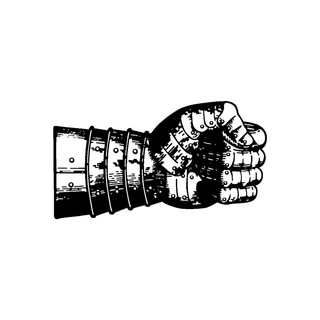
Eisenfaust - Nonkonforme Ästhetik
1,267 Members () -
Group

مصاف اصفهان
835 Members () -
Channel

معمار سه " گالری"
1,705 Members () -
Channel
-
Group

Chulakov Notes
3,923 Members () -
Group

Самогоноварение,дрожжи и товары по оптовым ценам
521 Members () -
Group

➡️➡️➡️MUSICA GRATIS
24,601 Members () -
Group

تلاوة في ٣٠ ثانية
18,322 Members () -
Group
-
Group

BIG DOGE FINANCE OFFICIAL
4,777 Members () -
Group

Global unlocker (English)
4,646 Members () -
Group
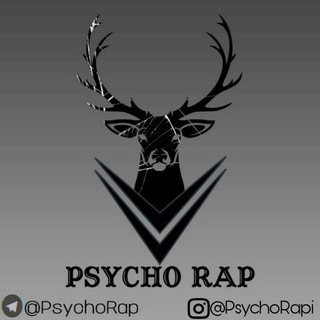
|Psycho Rap|
337 Members () -
Group

القناة العامة للشيخ أبي محمد الصادق
1,737 Members () -
Group

Europe Address
632 Members () -
Group
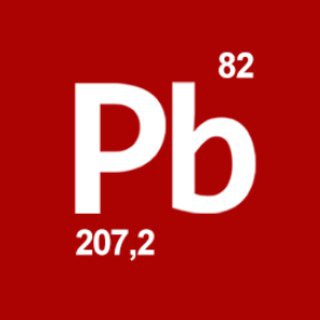
Процишин офіційний
9,266 Members () -
Group

PERSIAN AERO SPACE
2,760 Members () -
Group

• درر الشيخ الطريفي •
722 Members () -
Channel

دانشکده شعر و ادب
2,937 Members () -
Group
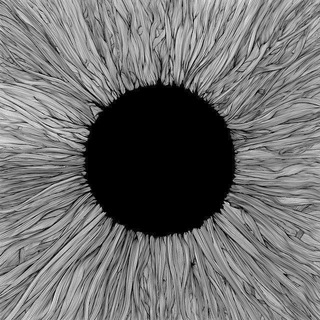
✖ cⷭhͪiͥmͫeͤrͬaⷶ ✖
531 Members () -
Group

التفسير الصَوْتي للقرآن الكريم🎙
5,480 Members () -
Group

المكتبة الطبية 🩺
4,937 Members () -
Group

✔مـشــاعـر - Music ✔
2,461 Members () -
Group

MeteoAlerta Foro-Chat 🇨🇺
325 Members () -
Channel

🖇Hábito de ti💜
696 Members () -
Channel

ʬʬ ִֶָ ℳ𝐞𝐧𝐟𝐞𝐬𝐬 𝒦𝐢𝐧𝐠𝐝𝐨𝐦
1,402 Members () -
Group

Армянское радио
730 Members () -
Channel

مـۅعــۅد بــعـيـونـك💙🌻
587 Members () -
Group

Tolibjon Isroilov XUSHVAQT
1,419 Members () -
Group

Baked Cake Finance Token Official
848 Members () -
Group
-
Group
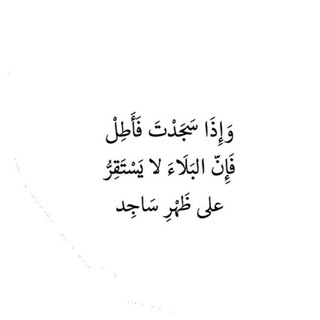
اذكار..آيات..استغفار.. ✨
1,400 Members () -
Group

IMPERIO INCREADOS
4,599 Members () -
Group
-
Group

Vishnu IAS ( Official ) - VIJAYEBHAVA
5,118 Members () -
Group

Сенатор Джабаров
2,818 Members () -
Channel

Year of our Führer
305 Members () -
Group
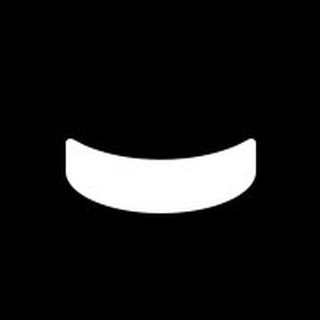
Mycar Блог- Всё об авто и не только
1,144 Members () -
Group
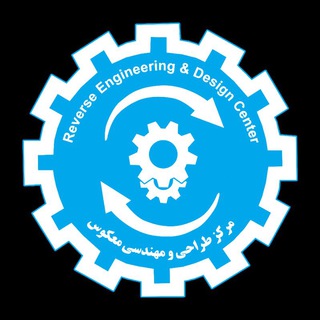
مرکز طراحی و مهندسی معکوس ایلیا
4,359 Members () -
Group

شبل_سباء_مأرب
677 Members () -
Group

TERMUX & LINUX
1,586 Members () -
Group
-
Channel

Arxiv Co-Learning Center
783 Members () -
Channel

ѕтσям вιnz™
640 Members () -
Channel

SHITPOST
445 Members () -
Channel

ReVo Announcement's
7,804 Members () -
Group

FILM SUB INDO
56,343 Members () -
Group
-
Group

Lightroom NT
16,746 Members () -
Group

tutorial fr kite
3,062 Members () -
Channel

حُلَّةُ الحَسْنَاءِ
16,100 Members () -
Group
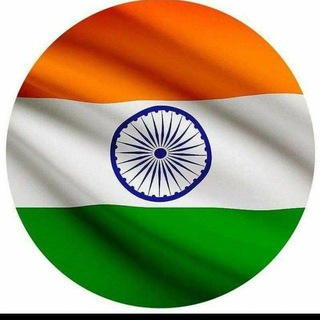
भारत एवं विश्व का भूगोल📚📚
3,788 Members () -
Group

CoinWind Official
19,021 Members () -
Group
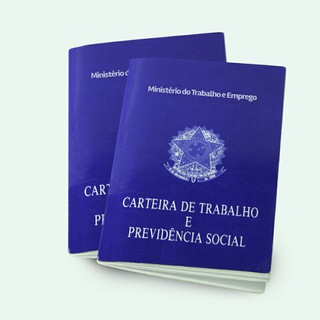
Vagas de TI para Todos
43,672 Members ()
TG USA Telegram Group
Popular | Latest | New
Telegram Premium includes new tools to organize your chat list – like changing your default chat folder so the app always opens on a custom folder or, say, Unread instead of All Chats. Polls and Quiz Mode This update includes over 100 fixes and optimizations to the mobile and desktop apps – eliminating bugs, improving speed, and expanding minor features. iOS users with the latest iPhones and iPads get significantly smoother animations (120 FPS) throughout the app. Android users will notice better audio and video quality in voice and video messages, along with options to set alternative app icons, clear all recent stickers at once and translate user bios or chat descriptions.
Another great option in groups or channels is being able to pin messages. Tap a message and choose Pin to keep it at the top of the chat, where everyone can easily reference it. When you turn on that feature, the app automatically switches to dark mode. Go to Settings > Chat Settings and toggle on Auto-Night Mode. Table of Contents I rode an electric bike to work, and here’s what I learned
Since non-secret chats and files are stored in the cloud, you can access them from any device by logging into your account. You will never have to worry about on-device storage or losing important files, but the trade-off is that you lose a bit of privacy and security. The cool features of Telegram aren't all so serious, though. Check out how to make your own Telegram stickers if emojis aren't enough. Set Auto-Delete Timer for a Telegram Chat By subscribing to Telegram Premium, users unlock doubled limits, 4 GB file uploads, faster downloads, exclusive stickers and reactions, improved chat management – and a whole lot more.
Change Phone Numbers 1b If you are a group admin on Telegram, Slow Mode is what you need to stop unnecessary spam and make the conversation more orderly. After you turn on the slow mode and choose the time interval, group members will have a restriction to send one message in the defined interval. Say, for instance, if you choose the time interval to be 15 seconds, after sending one message, the group member will have to wait 15 seconds to send another message. It will definitely raise the value of each member and individual messages. You can turn on Slow Mode by tapping on the Group name -> Edit (pen icon) -> Permissions -> Slow Mode.
Warning: Undefined variable $t in /var/www/bootg/news.php on line 33
US